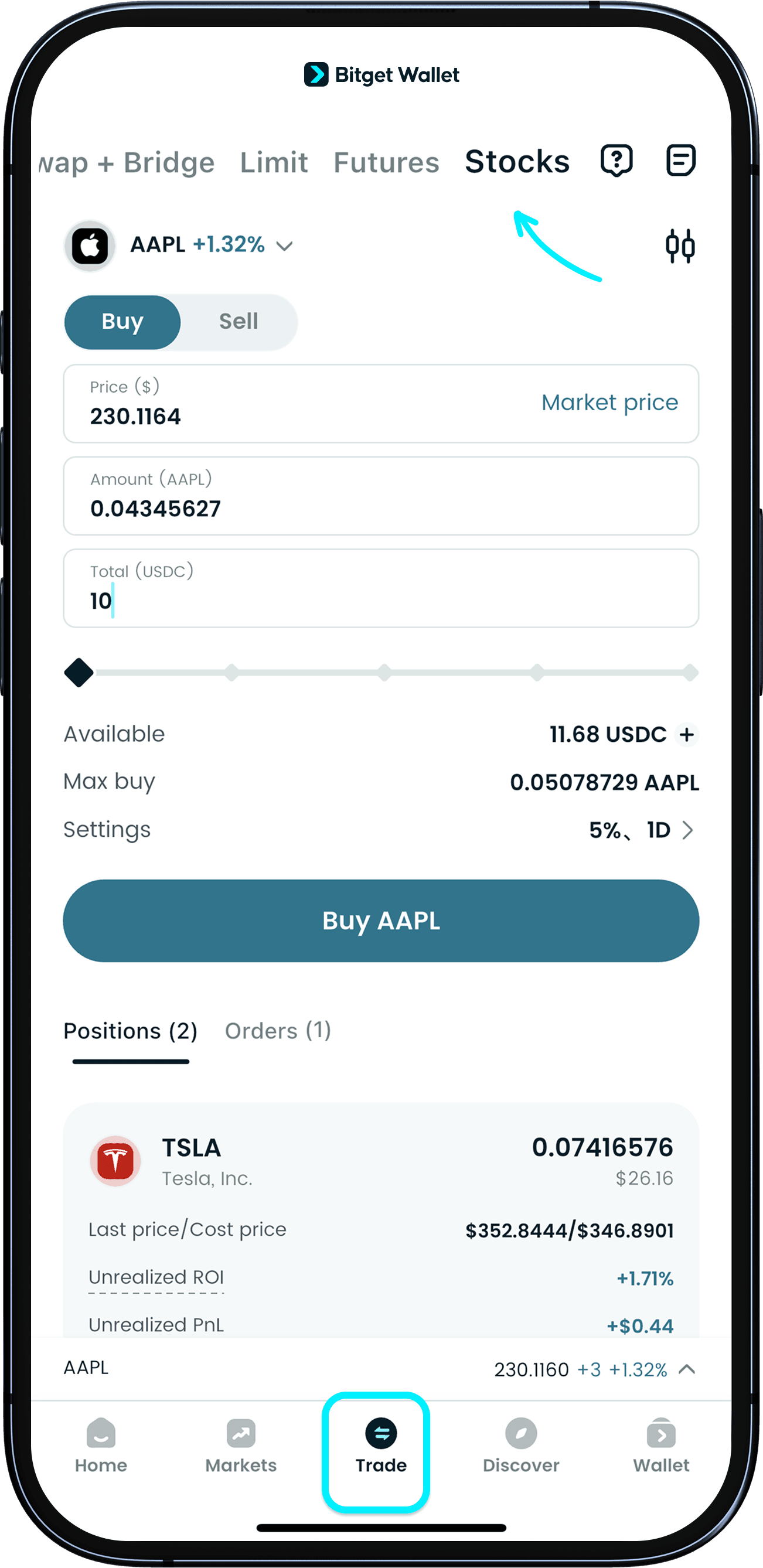
1
/
8
Buy tokenized stocks
First, update the app to the latest version. Open it and go to "Trade" > "Stocks". Trading uses limit orders.
First, update the app to the latest version. Open it and go to "Trade" > "Stocks". Trading uses limit orders.
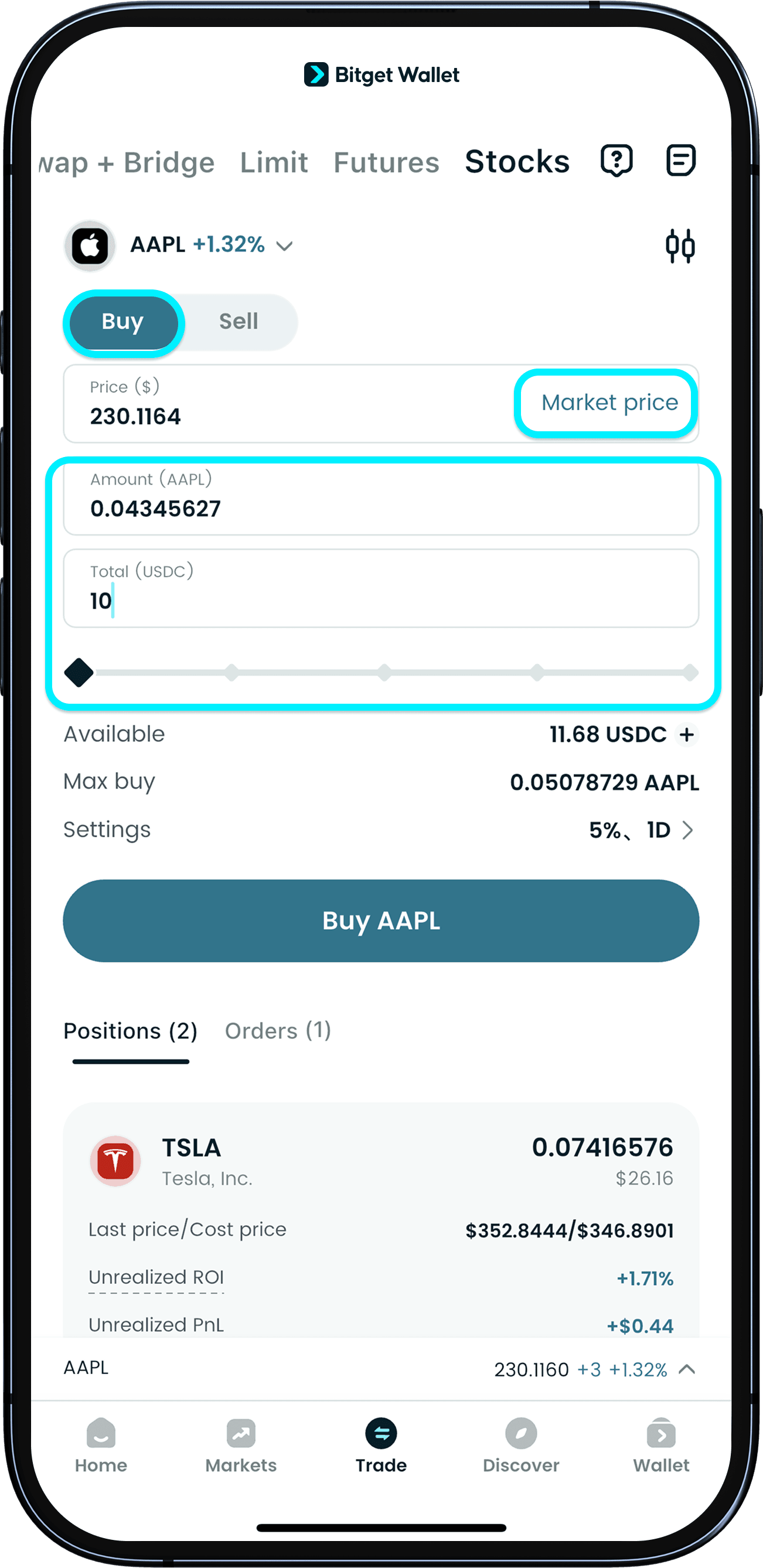
1
/
8
Choose the stock to buy
At the top of the page, select the tokenized stock you want and set the order type to "Buy". Enter your buy price; tap "Market price" to auto-fill the current price. Then enter the quantity or the total amount you want to spend. You can also adjust the quantity using the slider below.
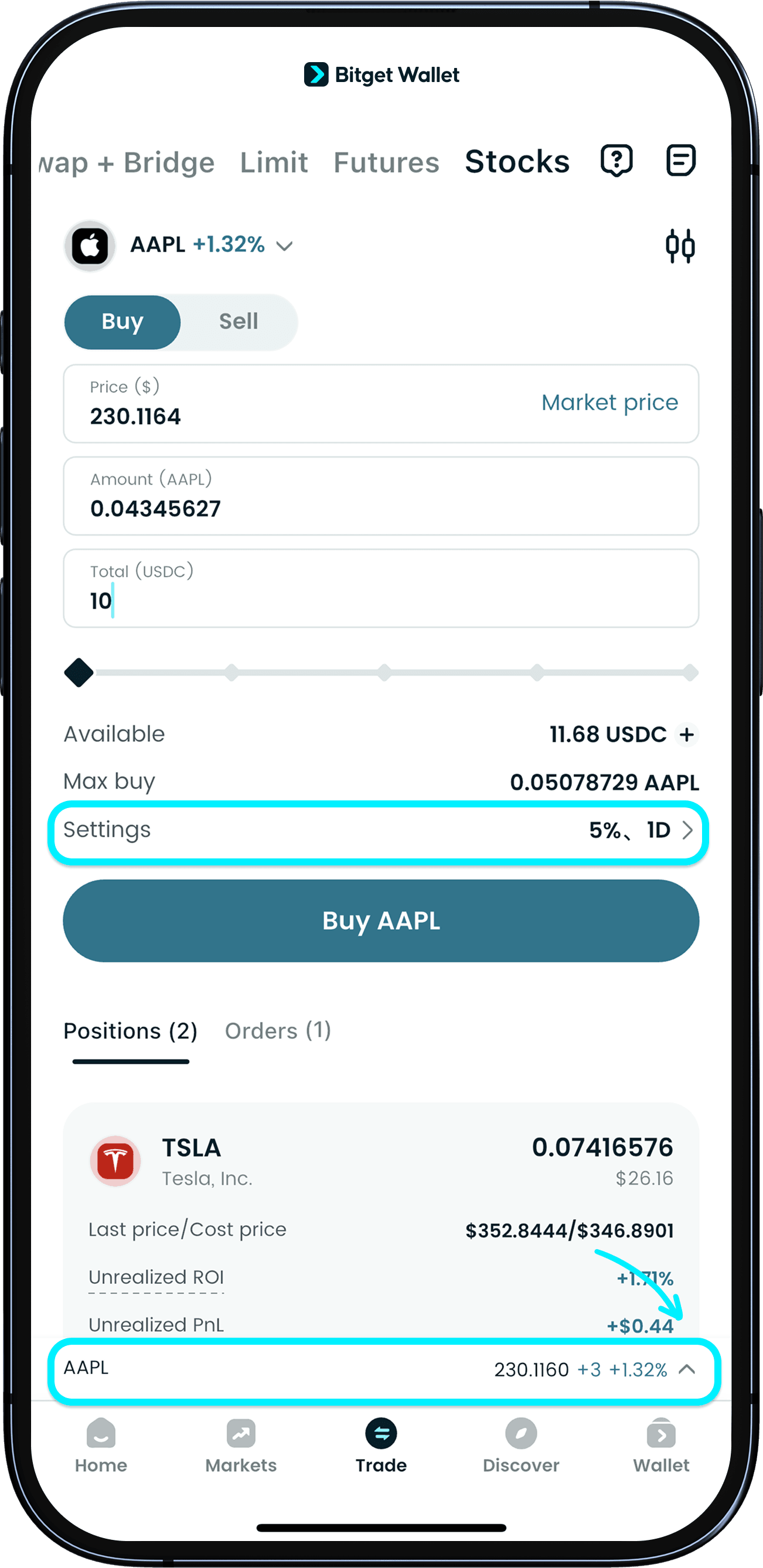
1
/
8
Set slippage and expiry
After confirming the amount, open "Settings" to adjust slippage tolerance and the order expiry time.
Slippage is the maximum price deviation you're willing to accept. Expiry means the order will automatically cancel if it isn't filled within the set time.
To view the stock's candlestick chart info, tap the info bar at the bottom.
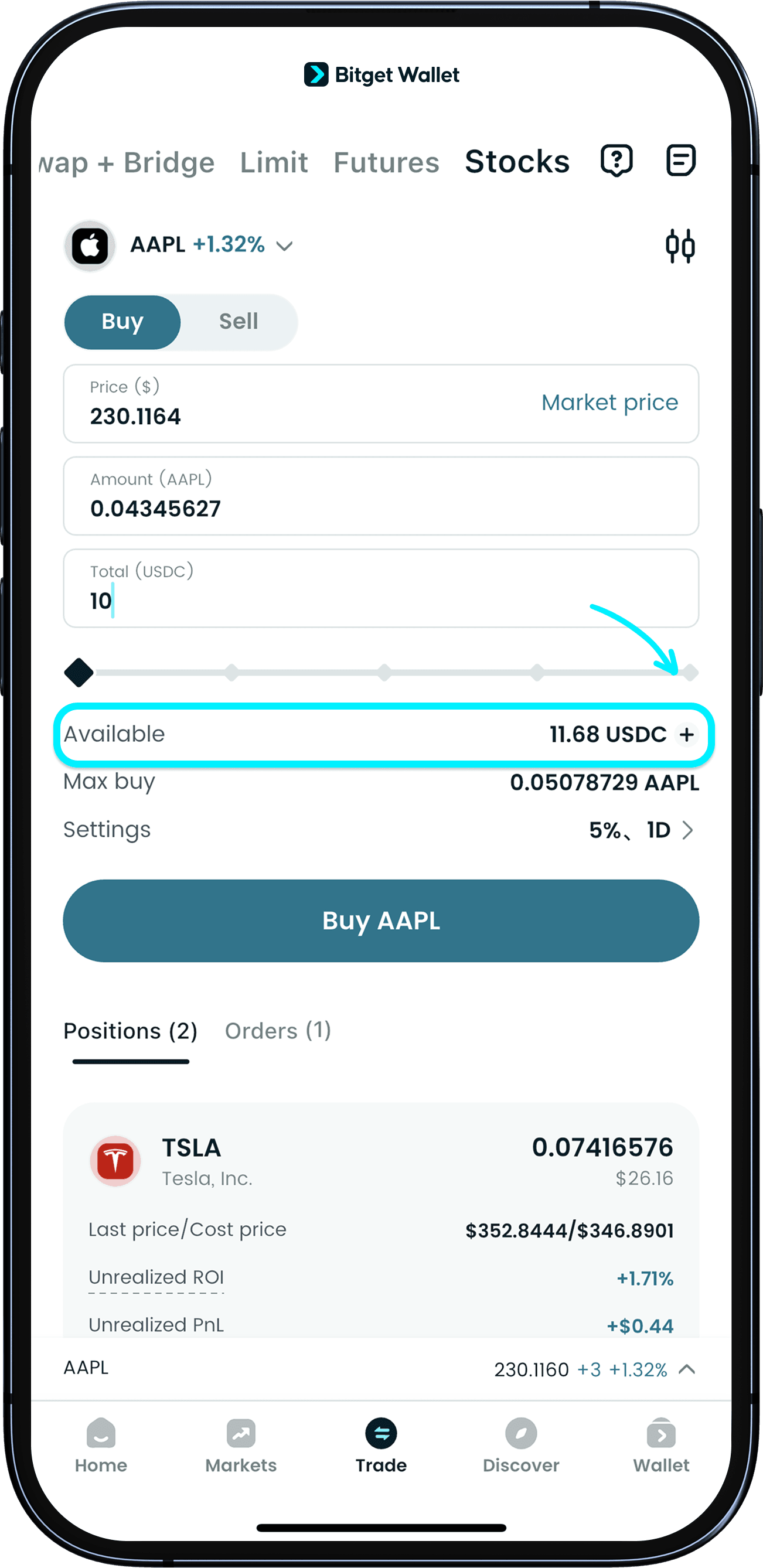
1
/
8
Supported token
Right now, you can buy using USDC (Ethereum) or USDC/USDT (BNB Chain). Your "Available balance" is shown on the screen; tap "+" to add funds. More networks will be supported in the future.
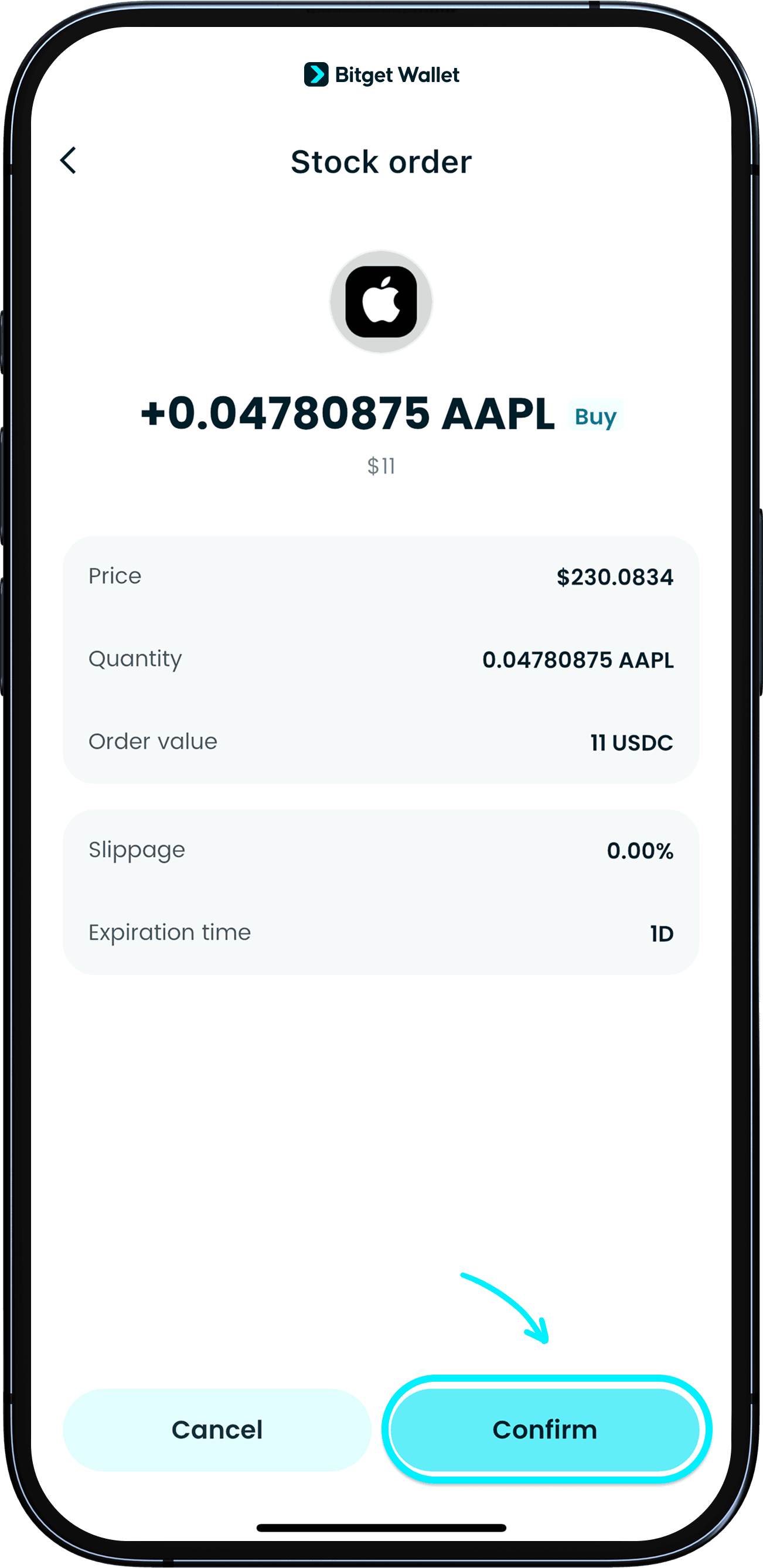
1
/
8
Review and submit
Tap "Buy" to see the order details. If everything looks correct, tap "Confirm" to place your order.
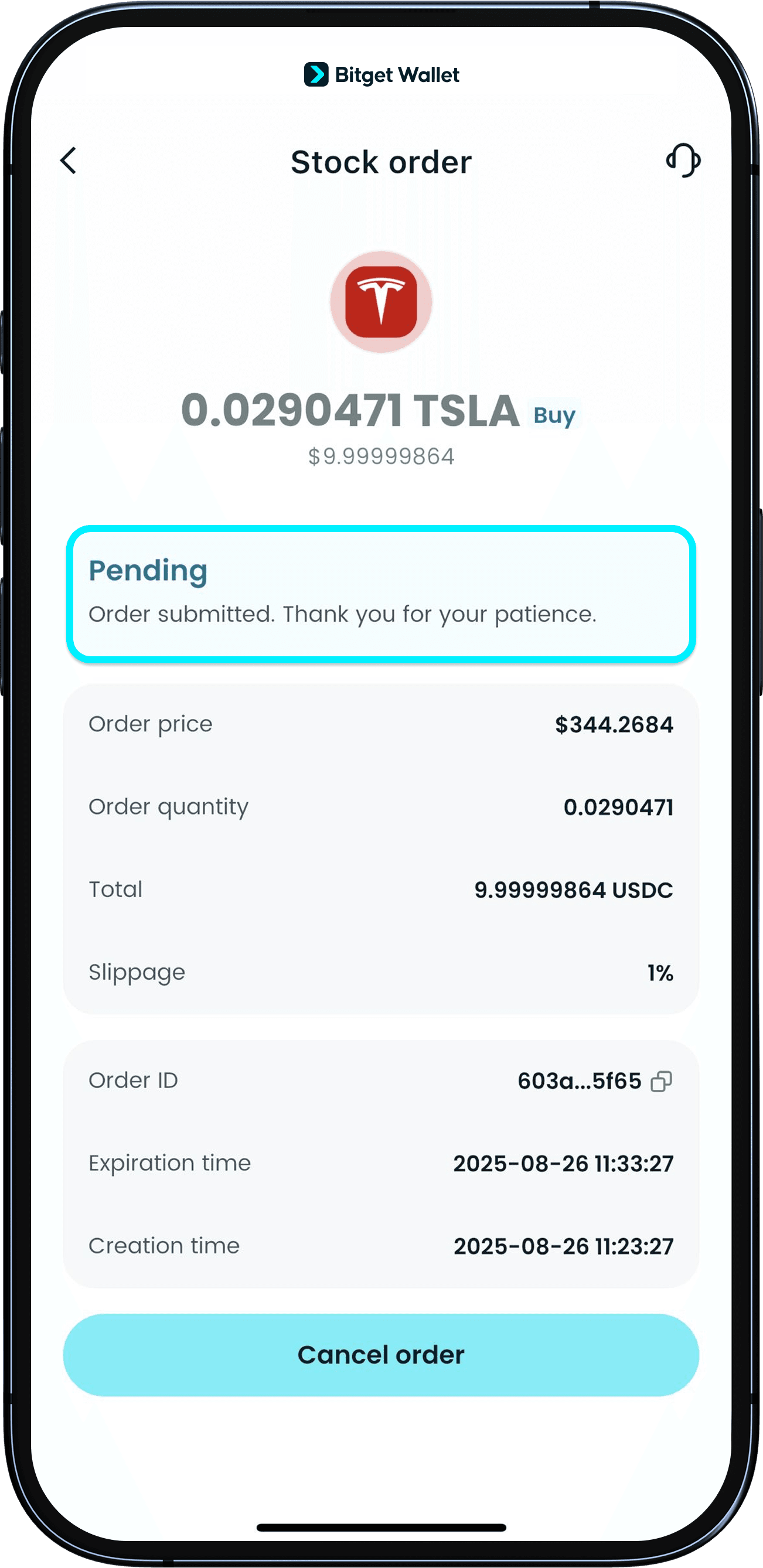
1
/
8
After you submit
The order status will show "Pending". You'll get a notification when your price condition is met and the order fills, and the status will update. You can also view your positions at the bottom portion of the "Stocks" page.
Note: if liquidity is low, the order might not fill even if the price condition is met.
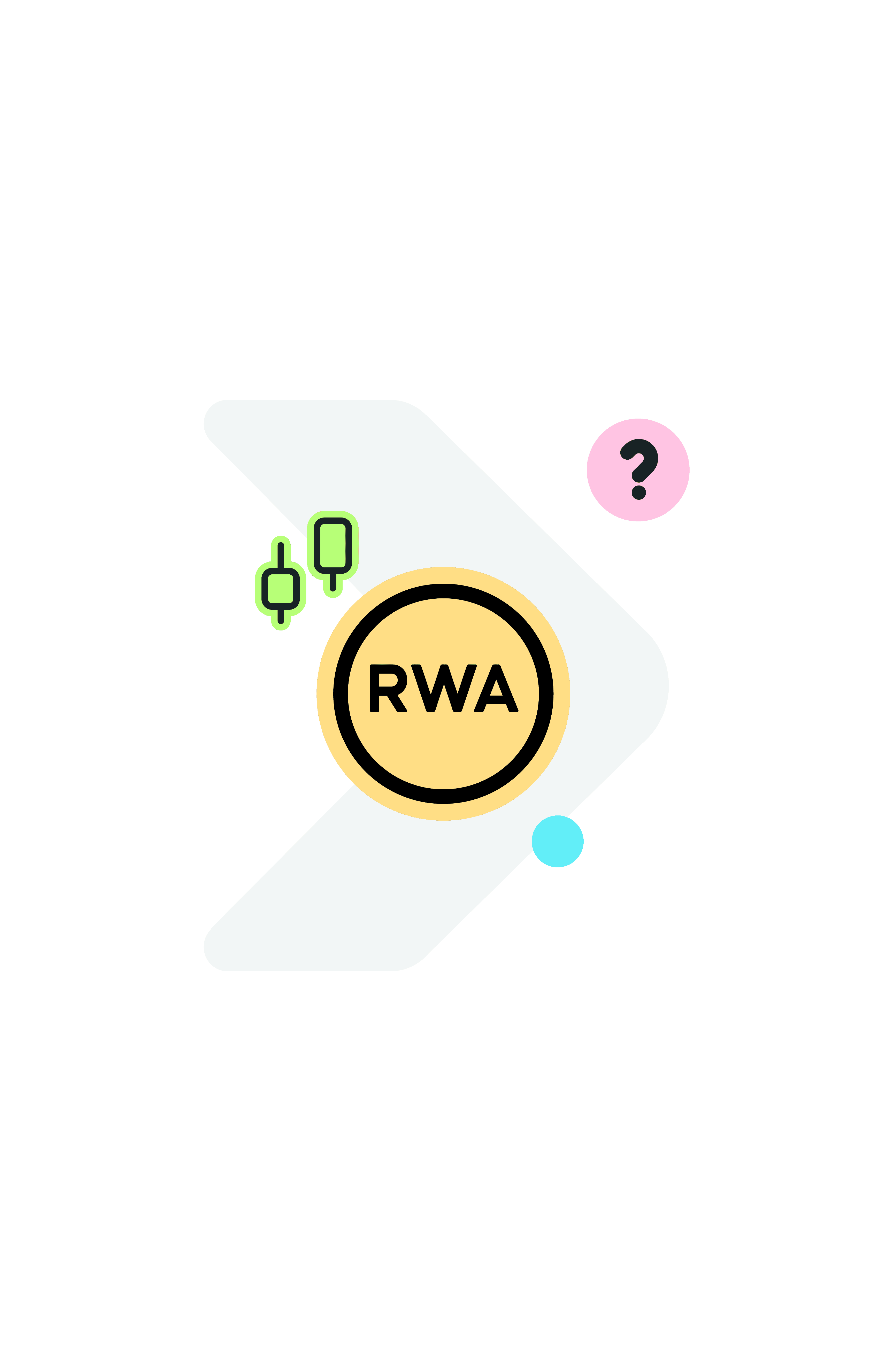
1
/
8
Where are my funds after submitting
Your assets stay in your wallet until the order executes. Make sure you have enough balance, or the order won't fill.
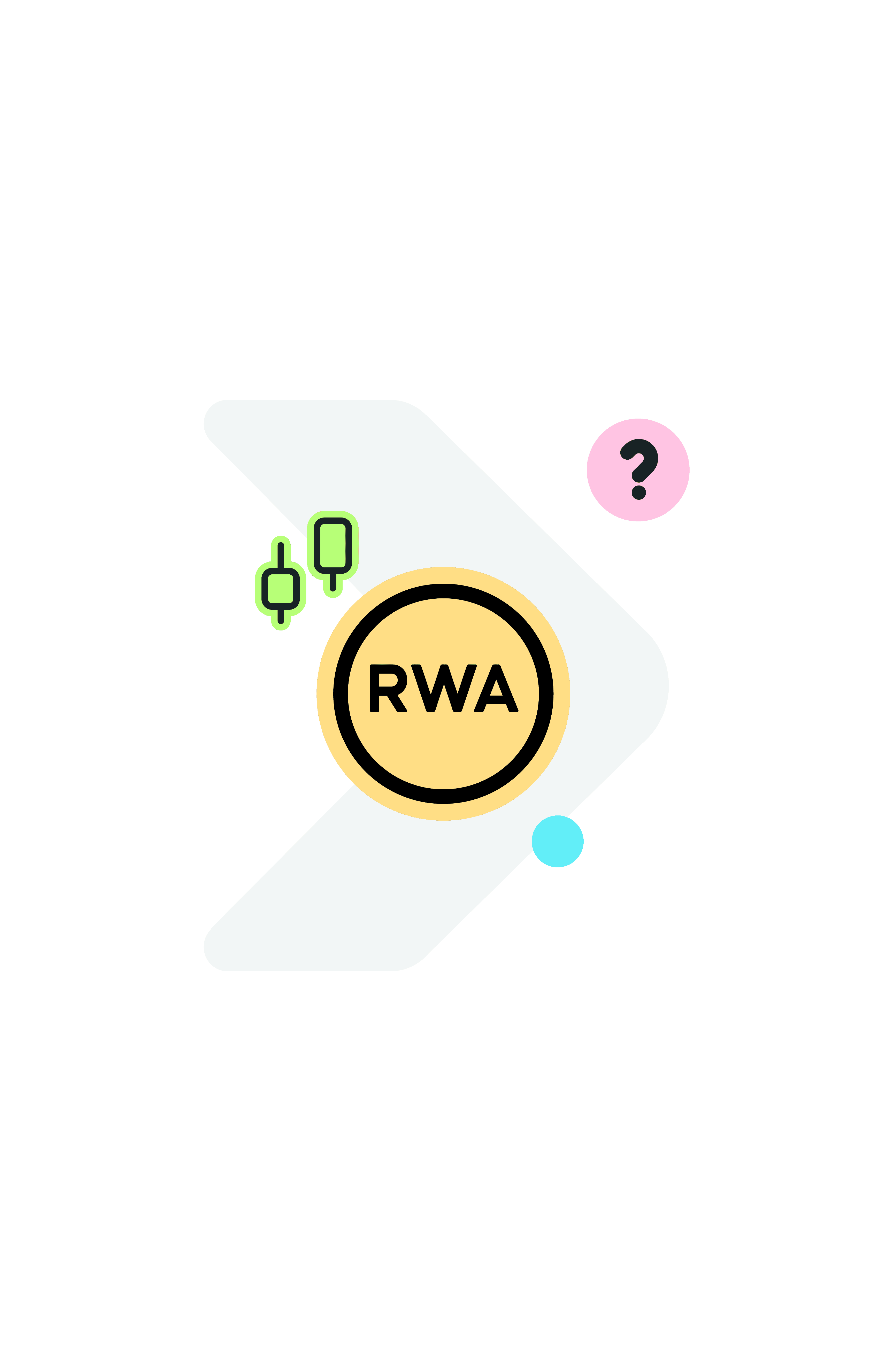
1
/
8
Fees
There's no trading fee for buying or selling tokenized stocks.
A small amount of gas fees apply to all tokenized stock transactions (paid using ETH or BNB).

